Working capital is an important aspect for every organization. Timely collection of trade receivables is important to ensure adequate working capital is available at all times. For any organization, receivables collection can prove to be a time consuming task. With SAP Business ByDesign companies can now focus on their core business processes by automating the customer collection process. Dunning Functionality in SAP Business ByDesign allows to automate and send payment reminders & dunning notices to the customers requesting payments for their outstanding invoices. It is thus an effective functionality to strengthen a company’s financial & liquidity position. In principle it involves 3 steps:
- Determine Dunning Strategy
- Setting up business partner account
- Execute Dunning
1) Determining Dunning Strategy:
Several dunning strategies can be created for use with different companies and customers. For instance, in this example we have created Global Dunning Strategy. Dunning threshold is set to INR. 500. which means that the outstanding amount should reach this threshold before a reminder or dunning notice can be sent to the business partner.
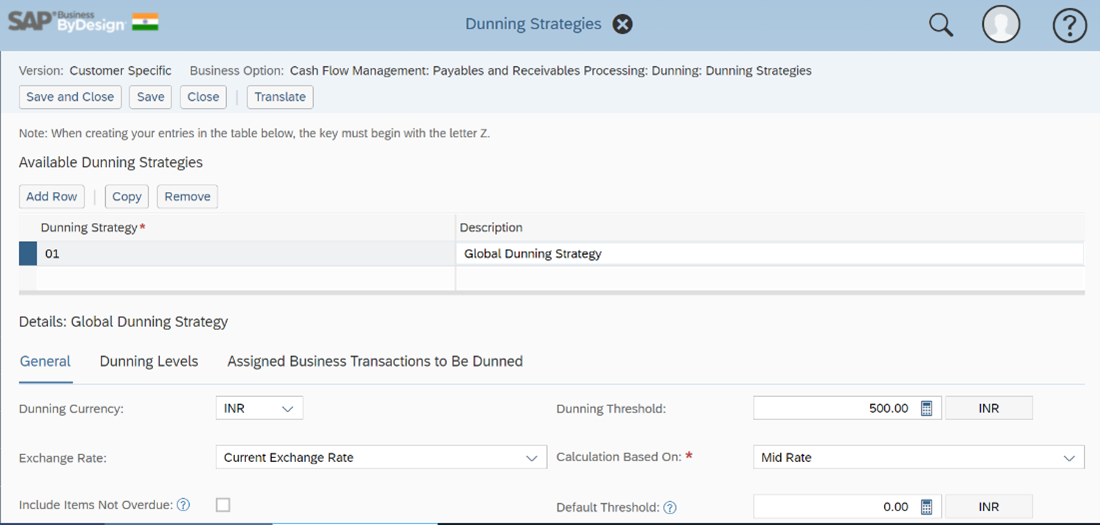
Dunning levels can be set depending on the business requirement – from gentle reminders letters to legally effective dunning notices.
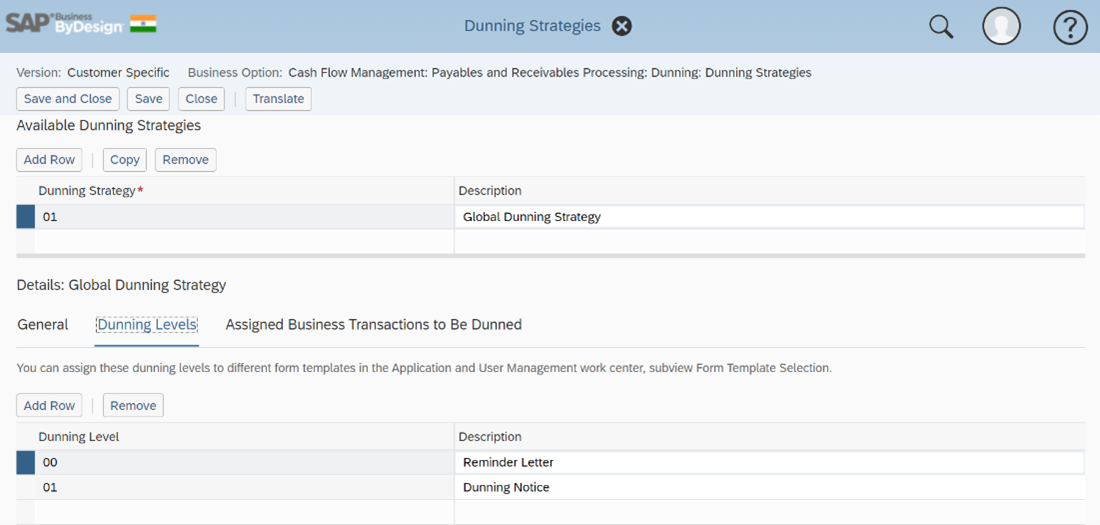
SAP allows defining the type of business document to be included in the dunning proposals, dunning intervals i.e. No. of days between dunning runs before considering any business partner again for sending dunning letters, payment deadlines, dunning fees & interest to be charged if any.
2) Setting up business partner account
Let us have a look at how we can maintain dunning strategies in the customer master records. In our case it is Miller Parts Pvt Ltd.
Dun to Address: The dunning notices or payment reminders can be sent to customers by e-mail/fax/ or printed for sending by post. For sending by post, an alternative ‘dun-to’ address can be maintained if all reminder letters and dunning letters are to be sent to an address other than the main address of the customer.
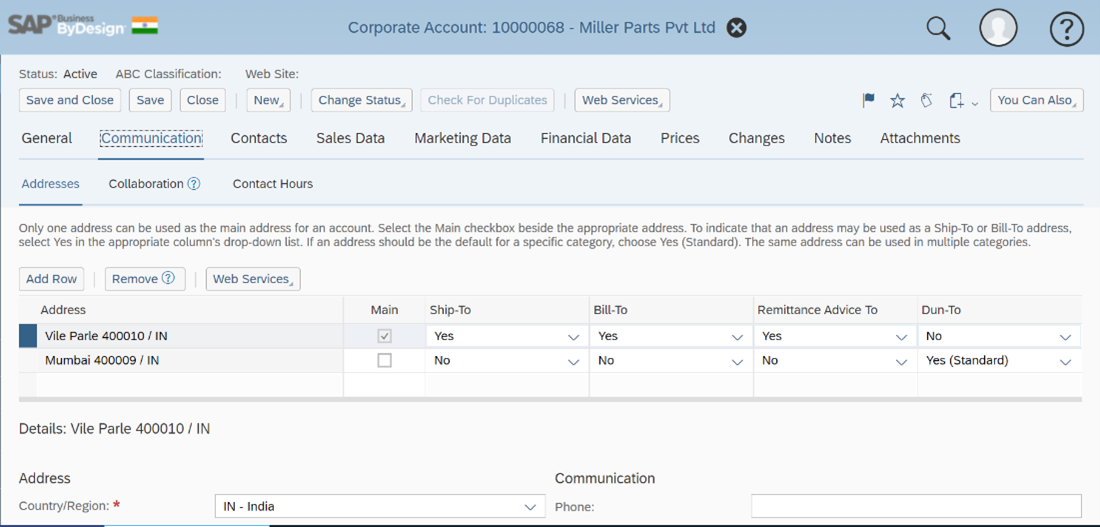
Communication Mode:
It is possible to select the desired output channel, maintain recipient types and their email addresses.
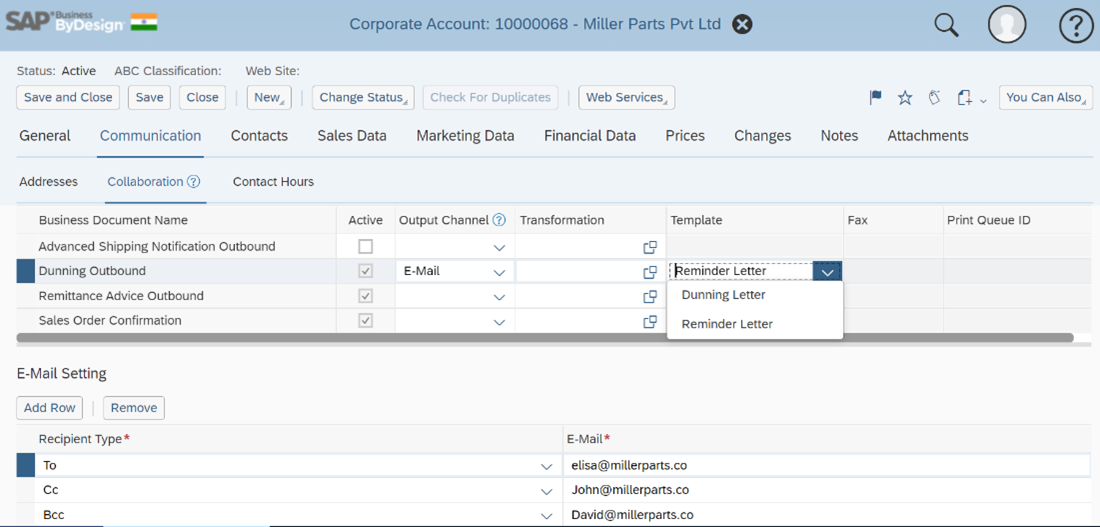
We can also specify dunning block reason & its expiry if we don’t want to include the business partner for dunning runs.
3) Execute Dunning Runs
In SAP Business ByDesign, Dunning Runs functionality allows us to create, edit, schedule and execute automatic runs which then generates dunning proposal lists containing invoices for which payment is overdue or due shortly.
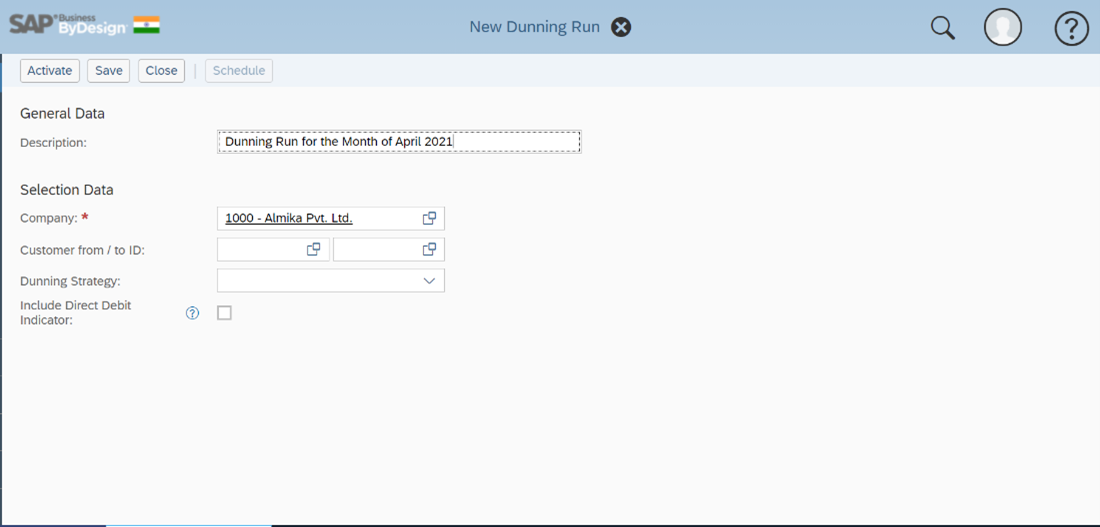
Dunning runs can be performed for the entire company or range of customers or based on dunning strategy. Dunning runs can also be scheduled with recurrence pattern for Daily/Monthly/Weekly runs.
Continuing with the example for same customer we have performed dunning run for Miller Parts Pvt Ltd. A dunning proposal is created with details of all overdue invoices along with other information such as document type, document ID, due date, amount overdue, no. of overdue days etc.
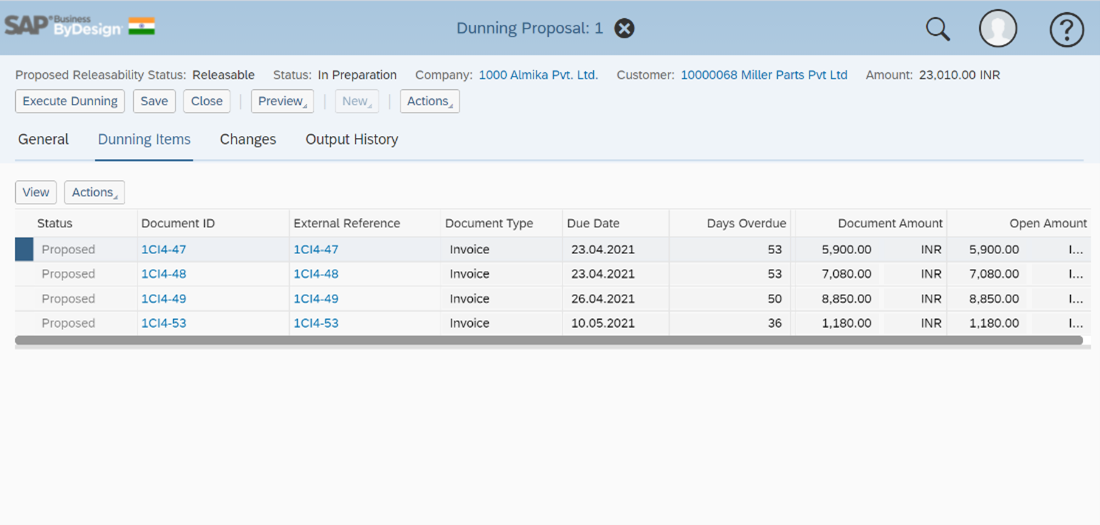
After reviewing and editing the proposal list it can be released for sending to customers. On executing the proposal, the dunning notices or payment reminders are sent to the customers by fax or e-mail, or printed for sending by post depending on output channel selected in the master data.
Dunning Reports
SAP Business ByDesign provides multiple reports which gives meaningful insights & statistics. These reports help the company to monitor and manage its receivables efficiently.
Author: Kshama Mehta, SAP Business ByDesign Finance Consultant





