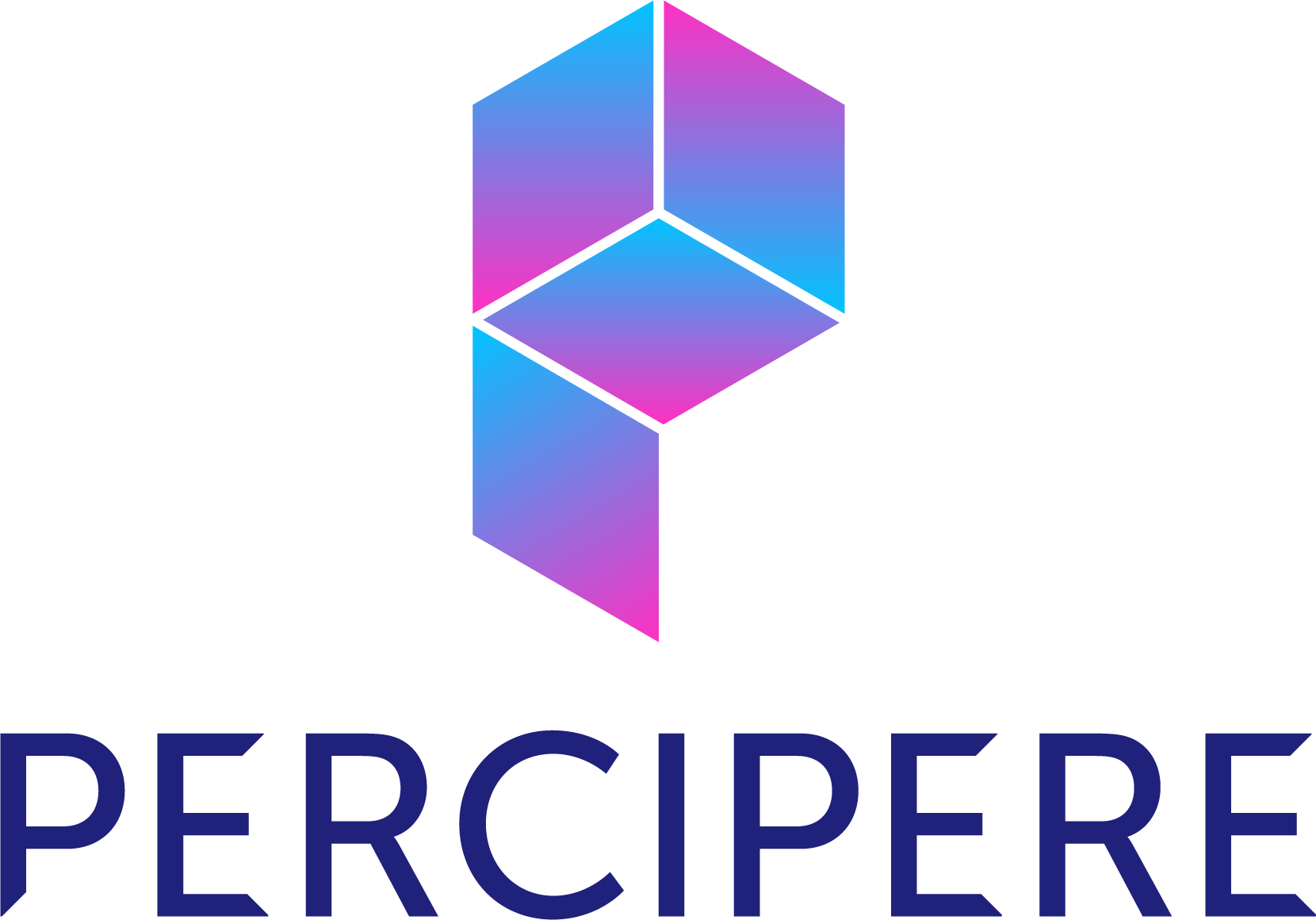Even though we’re quickly moving towards a cashless economy, there are still times when a business needs a small amount of cash on hand. Maybe you need stamps or a couple of bottles of water from the corner store, or you need to pay the pizza delivery guy. For those small expenses, it’s just easier to handle the whole transaction using cash rather than writing a check or using the company credit card. That’s when having a petty cash fund in the office can help out.
Petty cash is the small amount of cash that is kept on hand by a company to pay for minor, inexpensive purchases during the normal course of operations. Petty cash is often used to pay for small office supplies, and other small purchases.
In SAP Byd you can create and monitor petty cash for your company and also record cash receipts and cash disbursements made to and from your petty cash. Cash can be transferred between petty cash locations, or from and to bank accounts. You can create any number of petty cash funds for your company and view in the cash journal, in which the cash receipts and cash disbursements are recorded, the entire transaction history for a specific petty cash fund.
Let’s look how easy is the petty cash feature in SAP
Creation of Petty Cash:
- Go to “Liquidity Management” work centre and Select “Petty Cash”
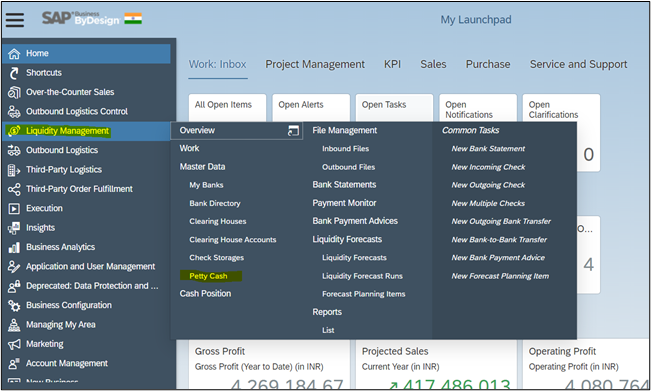
- Enter “Company ID”, “Petty Cash ID”, “Description”, “Currency”, “Country” and “Account Determination Group” – click on “Save and Close”.
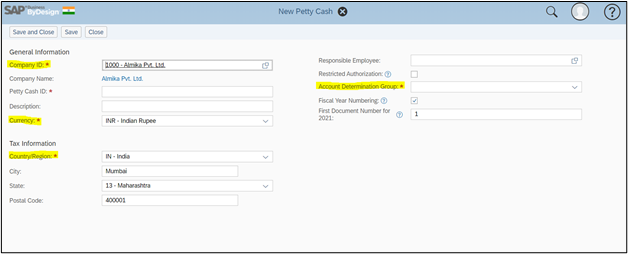
Incoming Cash Transfer:
If you want to transfer money from Bank to your petty cash. Following are the steps:
- Go to Payment Management Center—>Petty Cash—>New—>New Incoming Cash Transfer
- Enter “Transaction Amount”, “Document Description” and “Bank Account ID” and click on “Post”
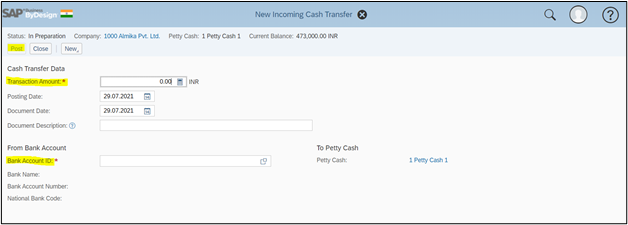
Incoming Cash Payment – Direct Posting to G/L Account
- Click on “Incoming Cash Payment”—enter “Payer”, “Description”, “G/L Account” and “Amount” and click on “Post”
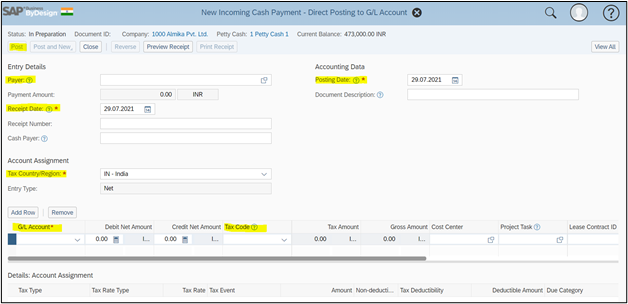
Outgoing Cash Payment: Direct Posting to G/L Account
If we want to make payment to a third party for delivering gifts to one of our clients. Select outgoing cash payment direct posting to general ledger.
- Enter the “Payee”, “Document Description”, “G/L Account”, “Amount” and fill required details — click on “Post”.
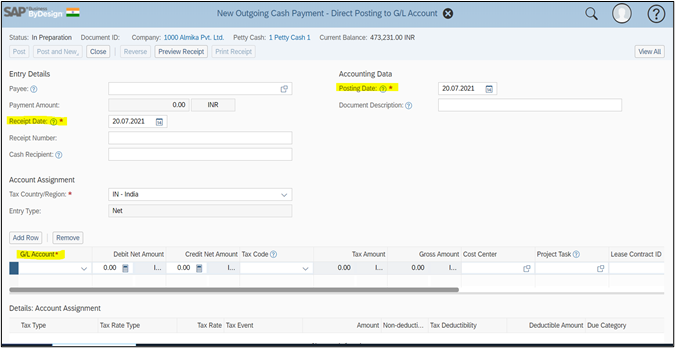
Outgoing cash Transfer
We can transfer some of our money from our petty cash account to bank account by following these steps:
- Enter “Transaction Amount”, “Document Description” and target (Petty Cash or Bank Account)—click on “Post”.
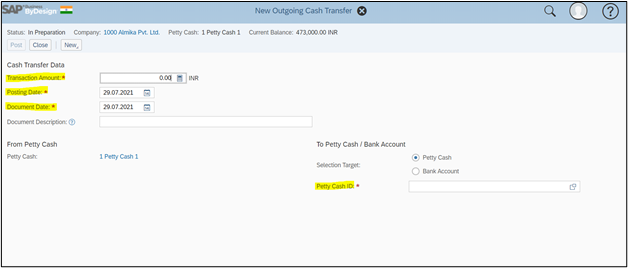
Cash Journal
- Cash Journal contains a list of all transactions performed for a specific petty cash fund
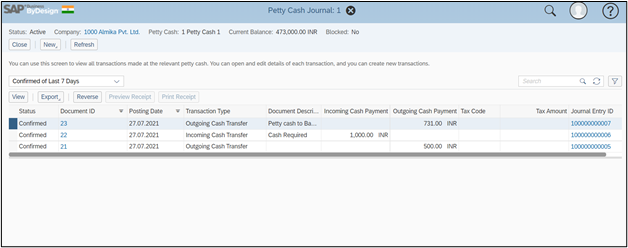
Author: Sneha Thakur, SAP Functional consultant